Could anybody please help me regarding my computer. My hard drive conked out last week but has since been fixed, however, many of my internet pages are too big for the screen such as GOT and it is annoying using the bottom scroll bar just to read across. How do you compress the internet pages to fit the whole computer monitor? I am thick with things like this. Any advice will be much appreciated.