Install the app
How to install the app on iOS
Follow along with the video below to see how to install our site as a web app on your home screen.
Note: This feature may not be available in some browsers.
You are using an out of date browser. It may not display this or other websites correctly.
You should upgrade or use an alternative browser.
You should upgrade or use an alternative browser.
Forum access on iPad.
- Thread starter Jacko93
- Start date
- Status
- Not open for further replies.
Same issue on the iPhone, the homepage isn't designed particularly well for iOS
Scroll right to the bottom of the page, and in tiny writing you'll see a hyperlink with the word 'Forum'. Click it and it takes you straight in
Scroll right to the bottom of the page, and in tiny writing you'll see a hyperlink with the word 'Forum'. Click it and it takes you straight in
Upvote
0
On mobile, the menu has been the same for years;


The 'hamburger' menu is very much the standard for mobile browsing.
One click, in the navigation bar, opens up a menu, and you can click through to the forum.
In addition, we also have this prompt on every story;

I can't imagine how we could make it any more clear, but all ears to suggestions.
The 'hamburger' menu is very much the standard for mobile browsing.
One click, in the navigation bar, opens up a menu, and you can click through to the forum.
In addition, we also have this prompt on every story;
I can't imagine how we could make it any more clear, but all ears to suggestions.
Upvote
0
Same issue on the iPhone, the homepage isn't designed particularly well for iOS
Scroll right to the bottom of the page, and in tiny writing you'll see a hyperlink with the word 'Forum'. Click it and it takes you straight in
Or, learn how to use a mobile phone and click the menu. Just borrowed an iPhone and it is fine.
The writing also isn't 'tiny', it's the standard font size for mobile.
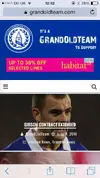

Upvote
0
Or, learn how to use a mobile phone and click the menu. Just borrowed an iPhone and it is fine.
The writing also isn't 'tiny', it's the standard font size for mobile.
View attachment 24902
View attachment 24903
Harsh..... lol
Ok I'm going to blame it on my use of the GOT app
Reference the iPad, I've never seen the side menu pop up. It's fine on the Mac, but I've not seen the option on the iPad
The tiny writing reference was in regard to the forum menu that's clickable on the iPad. It's only visible in landscape mode, it disappears in portrait view, and I promise it's very tiny - even on a 13" iPad screen

Attachments
Upvote
0
D
Deleted member 28206
Guest
Quality customer service again.Or, learn how to use a mobile phone and click the menu. Just borrowed an iPhone and it is fine.
The writing also isn't 'tiny', it's the standard font size for mobile.
View attachment 24902
View attachment 24903
Upvote
0
Harsh..... lol
Ok I'm going to blame it on my use of the GOT app
Reference the iPad, I've never seen the side menu pop up. It's fine on the Mac, but I've not seen the option on the iPad
The tiny writing reference was in regard to the forum menu that's clickable on the iPad. It's only visible in landscape mode, it disappears in portrait view, and I promise it's very tiny - even on a 13" iPad screen
I appreciate the ipad comment, I've not tested/will do but the mobile feedback of "Same issue on the iPhone, the homepage isn't designed particularly well for iOS" is rubbish mate.
Upvote
0
I'll be honest, I mostly use iphone ad ipad, and I've never had a problem.
Does the sidebar pop up for you Groucho? I've tried it on an Air 2 and a 12.9" iPad Pro
It's not an issue because the forum tab is at the bottom of the page
Upvote
0
- Status
- Not open for further replies.





