You are using an out of date browser. It may not display this or other websites correctly.
You should upgrade or use an alternative browser.
You should upgrade or use an alternative browser.
This is New.
- Thread starter GoatJR
- Start date
- Status
- Not open for further replies.
Looks like an f, one a dem angry birds, and an envelope.
roydo
in memoriam - 1965-2024
SpurtingLesbian
Ken Dodd Nagasaki
any chance they could be displayed at the correct size?
that dpi looks terrible at that size, and looks crap compared with the rest of the template.
(web interface)
that dpi looks terrible at that size, and looks crap compared with the rest of the template.
(web interface)
roydo
in memoriam - 1965-2024
any chance they could be displayed at the correct size?
that dpi looks terrible at that size, and looks crap compared with the rest of the template.
(web interface)
The boss has asked his designer to take a look mate. See what he comes up with.
any chance they could be displayed at the correct size?
that dpi looks terrible at that size, and looks crap compared with the rest of the template.
(web interface)
What is "the correct size"?
Screenshot please.
DPI? They're direct from https://fortawesome.github.io/Font-Awesome/ so should be spot on...
Try clicking them...
Bog standard, run of the mill social links.
SpurtingLesbian
Ken Dodd Nagasaki
the dpi looks too small for the size of image, it looks blocky. Either increase the DPI if you're set on that size of symbols, or reduce the size of the image to increase the density.
mobile version attached (by GoatJr) above looks great, it's just the web one that looks blocky.
Oh, and takes a fraction of a second longer than everything else to load in. I keep thinking i've a notification when I refresh.
I seem to have a floodlight background on my header jpg if that helps? (not plain blue)
mobile version attached (by GoatJr) above looks great, it's just the web one that looks blocky.
Oh, and takes a fraction of a second longer than everything else to load in. I keep thinking i've a notification when I refresh.

I seem to have a floodlight background on my header jpg if that helps? (not plain blue)
Attachments
the dpi looks too small for the size of image, it looks blocky. Either increase the DPI if you're set on that size of symbols, or reduce the size of the image to increase the density.
mobile version attached (by GoatJr) above looks great, it's just the web one that looks blocky.
Oh, and takes a fraction of a second longer than everything else to load in. I keep thinking i've a notification when I refresh.
I seem to have a floodlight background on my header jpg if that helps? (not plain blue)
I disagree. My screenshot is desktop, zoomed to demonstrate.
Usually I'd ask for device/browser detail, but as I say, regarding your DPI comments we utilise Font Awesome - right column;

SpurtingLesbian
Ken Dodd Nagasaki
Mate, even the text on that screenshot is pixelated. You need to upgrade your browser. I think your browser is from 2008?
I say that based on having tested cross-browsers, check using https://www.browserling.com/ and you'll see the difference with Chrome versions. V 22 (2008) and it's pixelated, but anything relatively modern and it's sound.
SpurtingLesbian
Ken Dodd Nagasaki
Version 45.0.2454.99 m but i'll take your word for it that it's just me for some reason.Mate, even the text on that screenshot is pixelated. You need to upgrade your browser. I think your browser is from 2008?
I say that based on having tested cross-browsers, check using https://www.browserling.com/ and you'll see the difference with Chrome versions. V 22 (2008) and it's pixelated, but anything relatively modern and it's sound.
anyway.. the Game is afoot. More important things to be watching than dpis

Version 45.0.2454.99 m but i'll take your word for it that it's just me for some reason.
anyway.. the Game is afoot. More important things to be watching than dpis
Will take a look.
- Status
- Not open for further replies.