This may be a setting on my computer (MacBook) but every time I open a new page on GoT I get the pop up asking to accept cookies. It's driving me mad as it only happens on here, no other site. Anyone any ideas?
You are using an out of date browser. It may not display this or other websites correctly.
You should upgrade or use an alternative browser.
You should upgrade or use an alternative browser.
cookies popup
- Thread starter arch stanton
- Start date
- Status
- Not open for further replies.
I'm on Mojave 10.14.6 @Bryan I tend to load the updates straight awayIf it’s Apple devices only I wonder if it’s down to the iOS 13, did you update your devices that you are getting said problem on?
This may be a setting on my computer (MacBook) but every time I open a new page on GoT I get the pop up asking to accept cookies. It's driving me mad as it only happens on here, no other site. Anyone any ideas?
It has to be the setting on your device.
This has been driving me nuts for few weeks now.....but only on this particular device, an iPad.
When I use my wife’s iPad there is no problem.
On my Samsung Galaxy phone it doesn’t happen either.
And I haven’t been able to get to the bottom of it.
funnily enough K, it seems to have sorted now, I don't know whether admin have tweaked something
OnlyBlueWillDo
Player Valuation: £35m
Was happening to me too on Ipad and Chrome, not used ipad for a while so don't know if it's still doing it.
mine has stopped it now, I don't know whether @GrandOldTeam has done some wizardry in the background or whether Apple have. I haven't altered anything after my post
Was happening to me too on Ipad and Chrome, not used ipad for a while so don't know if it's still doing it.
OnlyBlueWillDo
Player Valuation: £35m
Wasn't happening on any website or forum other than GOT for me.mine has stopped it now, I don't know whether @GrandOldTeam has done some wizardry in the background or whether Apple have. I haven't altered anything after my post
likewiseWasn't happening on any website or forum other than GOT for me.
mine has stopped it now, I don't know whether @GrandOldTeam has done some wizardry in the background or whether Apple have. I haven't altered anything after my post
No changes here, we've not made any for over a year.
The cookie popup not saving preferences will only happen if there's a local/device issue, usually a third party browser plugin like Ghostery preventing the choice you selected being saved/remembered.
We use the same script/server etc as millions of other sites - Quantcast - so if it happens here, it'll happen on likes of toffeeweb, nsno etc as well.
As someone said earlier, seems exclusive to iOS so I suspect an upgrade resolved it.
reaches for google translate...No changes here, we've not made any for over a year.
The cookie popup not saving preferences will only happen if there's a local/device issue, usually a third party browser plugin like Ghostery preventing the choice you selected being saved/remembered.
We use the same script/server etc as millions of other sites - Quantcast - so if it happens here, it'll happen on likes of toffeeweb, nsno etc as well.
As someone said earlier, seems exclusive to iOS so I suspect an upgrade resolved it.
- Status
- Not open for further replies.