You are using an out of date browser. It may not display this or other websites correctly.
You should upgrade or use an alternative browser.
You should upgrade or use an alternative browser.
laptop switching off
- Thread starter Reidy's Bottle Of Grecian
- Start date
- Status
- Not open for further replies.
uknightbreed
Player Valuation: £35m
mrs b.o.g. is livid here, what kind of quentin crisp type gaff do you think we live in, dust indeed.

that cracked me up

i know more about pc's than laptops , but i would have thought the principals are the same.
process of illimination....
first , power ,the fact your battery is broke might imply the power pack could be at fault (failing to charge the battery) and has eventually gone.
psu overheating - could be becouse the fan isnt working for some reason or the cooling gel on the chip needs replacing.
dust (god forbid) could be stopping the pcu fan from going round.
you could try just blowing compressed air in the vents if you dont want to open it up.
then id check the ram.
lastly , worst case scenario is that the mother board is shot.
Reidy's Bottle Of Grecian
The Unobstructed View
all this from having a laptop on the side that has suffered absolutely no abuse (except when roy posts) during it's life. the fan always seems to be on, how the feck do motherboards get shot ? i'm only ever on here and ebay so its not like it is working flat out all the time, i'm brassed off that the battery is goosed tbh as it hasnt run on battery power very often it's always plugged in. i'm hoping it's this gel stuff and works out to be a cheap fix, do you think my hawaian tropic deep tanning gel might do the same job ?
Reidy's Bottle Of Grecian
The Unobstructed View
3rd attempt at posting this.
rang "a bloke" said £100 just to open it up, said sounds like a heat problem and to first of all try blowing through the vents to get rid of any dust, also fan could need cleaning.
i did that and guess what, the fan wouldnt work after that so it switched straight off.
i rang someone else who said if it hasnt had a clean then there is a good chance that is the prob £20 to clean it. adding that my blowing couldve made it worse....no breath comments thanks
anyway it mustve cooled down in the meantime and now fan is working, quieter it seems than before and the air coming out of it is quite cool, i will pay the £20 probably to get it cleaned properly (or will they just blast it with a can of air ?).
so, it seems to be working at the moment. previously the fan would be on all the time as well, would that have been an early warning sign ?
rang "a bloke" said £100 just to open it up, said sounds like a heat problem and to first of all try blowing through the vents to get rid of any dust, also fan could need cleaning.
i did that and guess what, the fan wouldnt work after that so it switched straight off.
i rang someone else who said if it hasnt had a clean then there is a good chance that is the prob £20 to clean it. adding that my blowing couldve made it worse....no breath comments thanks

anyway it mustve cooled down in the meantime and now fan is working, quieter it seems than before and the air coming out of it is quite cool, i will pay the £20 probably to get it cleaned properly (or will they just blast it with a can of air ?).
so, it seems to be working at the moment. previously the fan would be on all the time as well, would that have been an early warning sign ?
Or just smack it with your palm a couple of times and shout "f'[Poor language removed] sake" dead loud under your breath.
Or sawdust, sprinkle some sawdust on it and youre good to go.
Ah, the "f'[Poor language removed] sake" method. Its served me well many a times.
Reidy's Bottle Of Grecian
The Unobstructed View
seems if you blow the dust and cobwebs off it works fine, i'll have try it under the sheets with mrs b.o.g. tonight
TX Bill
Player Valuation: £80m
Don't waste your money on sawdust. Just crunch up some dried leaves.
If only Ivan Lendl had tried that.
Reidy's Bottle Of Grecian
The Unobstructed View
problem seems solved now that i've blown the dust away, think where it sucks it in was a bit blocked, a cloud of very fine stuff came out accompanied by a bit of smoke as some went through the fan.....very distinctive smell, anyway seems to be a lot quieter now and works no problem.
as i said i'll try it on the mrs later.
another question for you techies, i've just had it hooked up to the tv via hdmi lead, playing bugs life for the kids, i did it by selecting multiple monitors and dragging it to the side to make it appear as if by magic on the telly. only problem is the sound still comes from the laptop, how do i get it to come from the telly, i ended up plugging some speakers into the laptop and putting them in front of the tv.
as i said i'll try it on the mrs later.
another question for you techies, i've just had it hooked up to the tv via hdmi lead, playing bugs life for the kids, i did it by selecting multiple monitors and dragging it to the side to make it appear as if by magic on the telly. only problem is the sound still comes from the laptop, how do i get it to come from the telly, i ended up plugging some speakers into the laptop and putting them in front of the tv.
uknightbreed
Player Valuation: £35m
another question for you techies, i've just had it hooked up to the tv via hdmi lead, playing bugs life for the kids, i did it by selecting multiple monitors and dragging it to the side to make it appear as if by magic on the telly. only problem is the sound still comes from the laptop, how do i get it to come from the telly, i ended up plugging some speakers into the laptop and putting them in front of the tv.
for xp - control panel(category view)/sounds speech audio/sound and audio devices/audio tab.....
select HDMI Output .
sometimes it doesnt do this automatically so you have to chop and change from hdmi to soundcard manually depending on wether you are using the laptop or tv.
Reidy's Bottle Of Grecian
The Unobstructed View
nice one , bet i ask again when i hook it up, i spent ages dragging to the left(as thats where the tv is) and scratching my nut as to why it wasnt on the telly, then i dragged to the right and hey presto as if by magic.......animation.
McBain
Player Valuation: £80m
problem seems solved now that i've blown the dust away, think where it sucks it in was a bit blocked, a cloud of very fine stuff came out accompanied by a bit of smoke as some went through the fan.....very distinctive smell, anyway seems to be a lot quieter now and works no problem.
as i said i'll try it on the mrs later.
another question for you techies, i've just had it hooked up to the tv via hdmi lead, playing bugs life for the kids, i did it by selecting multiple monitors and dragging it to the side to make it appear as if by magic on the telly. only problem is the sound still comes from the laptop, how do i get it to come from the telly, i ended up plugging some speakers into the laptop and putting them in front of the tv.
Dried Leaves
Reidy's Bottle Of Grecian
The Unobstructed View
Dried Leaves
will pine needles do as i anticipate having loads quite soon.
McBain
Player Valuation: £80m
will pine needles do as i anticipate having loads quite soon.
Should be ok, but you really have to mash the hell out of them.
Reidy's Bottle Of Grecian
The Unobstructed View
btw, it was dust .
mrs b.o.g. is on jankers for a month.
mrs b.o.g. is on jankers for a month.
- Status
- Not open for further replies.