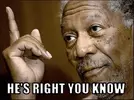On each device I use, I am seeing an alert appearing and then disappearing every time a page is loaded. I've tried logging in and out, but it has the same issue.
It doesn't really bother me as it is obvious if there is an alert - it stays - however I thought I'd notify it anyway in case it's a more global issue.
It doesn't really bother me as it is obvious if there is an alert - it stays - however I thought I'd notify it anyway in case it's a more global issue.