Tommye ware did you leave your sense of humour m8
You are using an out of date browser. It may not display this or other websites correctly.
You should upgrade or use an alternative browser.
You should upgrade or use an alternative browser.
Photo upgrade
- Thread starter tim gabbott
- Start date
- Status
- Not open for further replies.
tim gabbott
Player Valuation: £30m
I only found out what pm me was 3 months ago when trying to get tickets.
Woolly Blue
Player Valuation: £80m
Past and url ? Repeat 40 not 14
Find the picture you want on the internet.
Right click it and there'll be something like "copy url" or "copy image location" appear as a menu option.
Click that option
Come to GOT
Follow Groucho's instructions for doing image stuff and paste the above url in
The url's just the thing you'd type into your browser to go directly to the pic. If you havn't got the hang of doing it in GOT and want to make sure you've done the first bit right, get to the point where you've "clicked the option" then put your mouse in the bit of your browser where the address of web sites appears and paste the url text in and press return
The pic should then appear in your browser and you're half way there.
tim gabbott
Player Valuation: £30m
Plus I never had so many likes alerts etc . just don't get the rest of this picture posting
. just don't get the rest of this picture posting

tommye
Player Valuation: £120m
at ye marsTommye ware did you leave your sense of humour m8
tim gabbott
Player Valuation: £30m
Pick up my pants while your there ...sorry no pictureat ye mars
tim gabbott
Player Valuation: £30m
Can I do it on iPhoneFind the picture you want on the internet.
Right click it and there'll be something like "copy url" or "copy image location" appear as a menu option.
Click that option
Come to GOT
Follow Groucho's instructions for doing image stuff and paste the above url in
The url's just the thing you'd type into your browser to go directly to the pic. If you havn't got the hang of doing it in GOT and want to make sure you've done the first bit right, get to the point where you've "clicked the option" then put your mouse in the bit of your browser where the address of web sites appears and paste the url text in and press return
The pic should then appear in your browser and you're half way there.
Woolly Blue
Player Valuation: £80m
Find the picture you want on the internet.
Right click it and there'll be something like "copy url" or "copy image location" appear as a menu option.
Click that option
Come to GOT
Follow Groucho's instructions for doing image stuff and paste the above url in
The url's just the thing you'd type into your browser to go directly to the pic. If you havn't got the hang of doing it in GOT and want to make sure you've done the first bit right, get to the point where you've "clicked the option" then put your mouse in the bit of your browser where the address of web sites appears and paste the url text in and press return
The pic should then appear in your browser and you're half way there.
@tim gabbott
If you're struggling still shout and let us know what browser you're using.
at ye mars
*Mar's
Woolly Blue
Player Valuation: £80m
Can I do it on iPhone
'sake
I'm sure you can mate but I'm a poor simple soul and don't possess such a modern piece of machinery.
@GrandOldTeam does though because he's young and hip.
tim gabbott
Player Valuation: £30m
What's a browser
tommye
Player Valuation: £120m
What's a browser

Woolly Blue
Player Valuation: £80m
What's a browser
Before porno mags were plastic wrapped it was someone who read Mayfair in a newsagent and saved the images in their mind for later.
These days it's the app which you use to surf the internet.
@tommye will explain what an app is.
sageyefc
Player Valuation: £90m
Did you spend that time stockpiling all them Gifstbf it took me near 4 yrs to work it out.
No stopping me now mofo's
- Status
- Not open for further replies.