You are using an out of date browser. It may not display this or other websites correctly.
You should upgrade or use an alternative browser.
You should upgrade or use an alternative browser.
Uploading pics in Everton Forum
- Thread starter Degs62
- Start date
- Status
- Not open for further replies.
bluejock
Boss coat aficionado
Oh wait, it's not an avatar you need help with is it?
@evert-onion is head of embedded creative support. He'll be along shortly to assist.
Are you just palming off problems onto random posters?
If so, played lid.
Degs62
Player Valuation 10"
Hi mate,
What you need to do is make a post in the main forum titled ACTIVATE:IMAGES . then a button will appear in your future text box
@Degs62
Doesn't make much sense to me this? Are you saying I need to make a random post in the Everton Forum just saying ACTIVATE:IMAGES or do I need to start a thread somewhere for the same?
orly
Please check with me for Blammo criteria
Doesn't make much sense to me this? Are you saying I need to make a random post in the Everton Forum just saying ACTIVATE:IMAGES or do I need to start a thread somewhere for the same?
Sorry mate I should have made it clearer.
Yes, you need to start a thread with the ACTIVATE:IMAGES in the Everton Forum, make sure to @ at least one moderator
Degs62
Player Valuation 10"
Sorry mate I should have made it clearer.
Yes, you need to start a thread with the ACTIVATE:IMAGES in the Everton Forum, make sure to @ at least one moderator
Does it need to be in the title?
Why can't I just tag in any other thread (don't want to look like a knob in the main forum)
orly
Please check with me for Blammo criteria
Does it need to be in the title?
Why can't I just tag in any other thread (don't want to look like a knob in the main forum)
Yes mate, needs to be the title of the thread. It's like a macro in the sense the thread won't physically appear in the forum, it will just open a disabled feature
Degs62
Player Valuation 10"
Yes mate, needs to be the title of the thread. It's like a macro in the sense the thread won't physically appear in the forum, it will just open a disabled feature
Well that didn't go so well

orly
Please check with me for Blammo criteria
Well that didn't go so well
lol
The oldest kipper trick in the book. Sorry buddy x
Degs62
Player Valuation 10"
lol
The oldest kipper trick in the book. Sorry buddy x
You deserved the neg rep though, and I will find you and kill you

Have a nice day xx

Kiwi
Say NO to Ginger Managers
Oh Lord. @Degs62 you got well played. @orly I'll send some pos rep your way. I started a thread about this a while back when the old forum was still back up. Just drag pictures in and drop them into the text box seems to work for me. Otherwise go the long route and upload them somewhere on the internet then use that as a source for the url link. @GrandOldTeam this is a bit of a hassle though, future improvement perhaps? I always found it easier when you could just click and upload through searching your computer, as you could do in the ale house and other non forums preupdate.


Bungle
Player Valuation: £90m
Oh Lord. @Degs62 you got well played. @orly I'll send some pos rep your way. I started a thread about this a while back when the old forum was still back up. Just drag pictures in and drop them into the text box seems to work for me. Otherwise go the long route and upload them somewhere on the internet then use that as a source for the url link. @GrandOldTeam this is a bit of a hassle though, future improvement perhaps? I always found it easier when you could just click and upload through searching your computer, as you could do in the ale house and other non forums preupdate.

I didn't think we've ever been able to do that have we?
Kiwi
Say NO to Ginger Managers
in the ale house and that. would be nice if the everton forum was included in that grouping.I didn't think we've ever been able to do that have we?
EDIT: To clarify you used to be able to browse through the files on your computer to upload images, but only in the ale house and world football forums
Bungle
Player Valuation: £90m
in the ale house and that. would be nice if the everton forum was included in that grouping.
EDIT: To clarify you used to be able to browse through the files on your computer to upload images, but only in the ale house and world football forums
Really? You mean on the old forum? I didn't think you could ever do that on the old forum.
Kiwi
Say NO to Ginger Managers
I did it. admittedly i only joined in december a month or so before we changed but we were able to.Really? You mean on the old forum? I didn't think you could ever do that on the old forum.
- Status
- Not open for further replies.