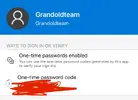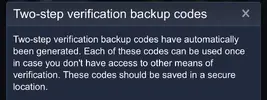…right well use this very website. I recommend you download an Authenticator app onto your phone. Microsoft or Google have them and there’s others out there but those are easy because you almost certainly have one of those accounts already
View attachment 284784
In your account setting under security and password or something along those lines you’ll see this 2 step is the same as 2FA click it and you’ll get:
View attachment 284785
Stick ya password in and you’ll get:
View attachment 284786
Choose one of them, if you’re happy with email use that (probably not email if your Hotmail keeps getting hacked

) or the Authenticator app you downloaded. If you choose the app you get:
View attachment 284792
If you’re doing this on the computer you can use the QR code and open the app, there will be a symbol that looks like this:
View attachment 284790
Click it and you’ll can scan the code with your phone OR if you’re doing all this on your phone like I am, copy and paste the long code underneath the QR code into the “secret key” box on the app. The. You get:
View attachment 284795
Save the account in this case GOT, it will generate a code which lasts for 30seconds, quickly copy and paste it and stick it in the box asking for your one time code on GOT that verifies it and from now on anyone logging in will need a secret code from an app on your phone that only lasts 30 seconds. Pretty hard to beat that.
Finally GOT will give you this:
View attachment 284801
This really long code is a back up. Even if someone manages to hack all that which is nearly impossible this code will allow you to just get your account back no dramas, generally you’re meant to save it somewhere safe and ffs don’t share it with anyone.
Generally all accounts work in a similar way. Like I said this won’t help you with what’s happened with the messages sent to your missus but if you do all this on your important accounts it makes it a LOT harder for hackers to get at you in the future